WP v5.x compatibility with DAP!

As there's still some confusion about DAP's compatibility with WP v5.x, I'm going to try and clear that up.
If you're on DAP v7.1.1 or below, then when you upgrade to WP v5.x, the DAP member pages button will NOT appear in your WP page >> media buttons section (see image) like it used to before. This is because WP v5.x does not support media buttons.
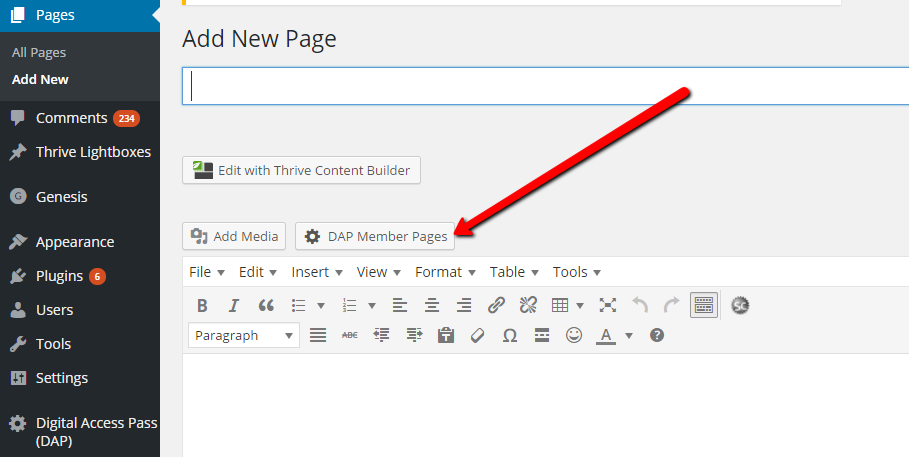
Here's the workaround:
Install / activate the WordPress classic editor plugin.
Classic editor: https://wordpress.org/plugins/classic-editor/
And when you do this, you can continue using the old WP classic editor and the media buttons will work fine.
If you are on DAP v7.2.x, you won't need classic editor. We've moved the member pages editor to DAP menu.
See this post for details:
http://www.digitalaccesspass.com/blog/2018/12/dap-v7-2-2-new-member-pages-course-style-template/