Single sign-on Experience
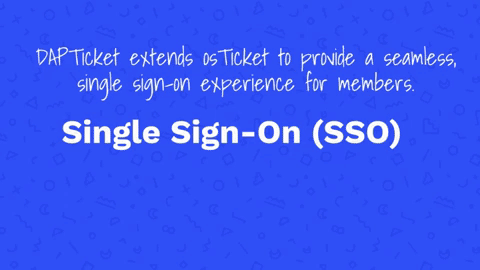
DAPTicket will automatically create a helpdesk account for your members and also log them in to the helpdesk when they login to DAP. Logged-in members can navigate to the helpdesk page to open new tickets, check status of their tickets, view all tickets opened by them.
Setup rules to allow or restrict access to helpdesk.
1) users with active access to selected products.
2) allow access to all members.
3) allow access to ALL (non-members and members).
4) Allow access to users with active access to any product.
You can create multiple help topics and assign each topic to the right department. And you can configure DAP Ticket to automatically route the tickets to the right department, based on the help topic.
Users can select a help topic, enter issue details and it will be routed to the right department and the right agents for that department.
You can also configure DAP Ticket to auto-assign tickets to the right agent in the department.
Automations
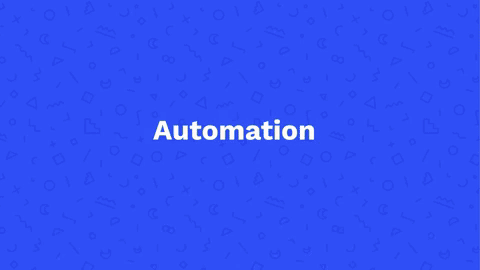
Unlimited departments & agents!
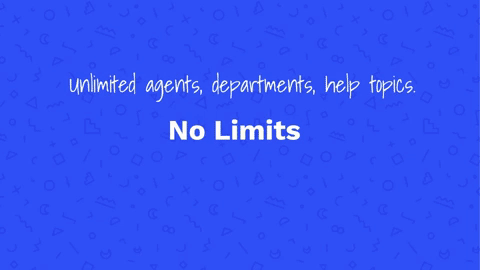
Unlike other help desk solutions that charge you $20/month per agent ($60/month for 3 agents), DAP ticket supports unlimited agents / departments at no extra charge. There's no monthly fees.
DAP Ticket uses open source helpdesk software - osTicket for core ticketing functionality. So you can have as many agents, departments and help topics as you want. No limits.
Dashboard Reports
Stay up-to-date on your help desk stats like opened, assigned, overdue, closed, reopened, deleted, service time & response time.
The reports are broken down department, help topic, and agent, for the selected date range.
Dashboard will give you an overview of tickets in your help desk. The data can be filtered / sorted by date as well as Departments, Help Topics, and Agents. This data can also be exported into a CSV file.
Autoresponders
An automatic reply is sent when a new ticket is opened or a new message is received. The contents of the message is fully customizable.
These email messages can be customized for each department as well as for each help topic. You can also personalize the email using placeholder variables such as %{ticket.name.first}which will pull the user’s first name in the auto response.
It comes with generic email templates used for auto-responses, alerts, notices and replies, and you can customize it.
Service Level Agreement (SLA)
SLA is the amount of time a support person is typically given to resolve an issue.
You can customize the SLA time. If the SLA time expires and the ticket still has not been resolved, you can notify whomever you want that the ticket is overdue.
SLA Plans can be set by help topic and department to ensure the ticket is CLOSED in the allotted or specified amount of time. If the ticket is unresolved, ticket overdue alert notices are sent to staff.
Single sign-on Experience
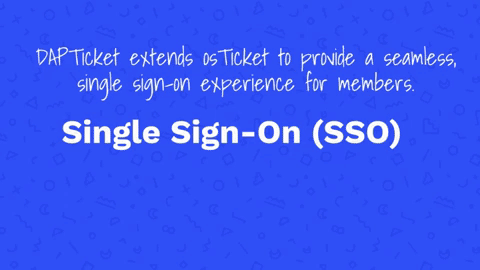
DAPTicket will automatically create a helpdesk account for your members and also log them in to the helpdesk when they login to DAP. Logged-in members can navigate to the helpdesk page to open new tickets, check status of their tickets, view all tickets opened by them.
Setup rules to allow or restrict access to helpdesk.
1) users with active access to selected products.
2) allow access to all members.
3) allow access to ALL (non-members and members).
4) Allow access to users with active access to any product.
You can create multiple help topics and assign each topic to the right department. And you can configure DAP Ticket to automatically route the tickets to the right department, based on the help topic.
Users can select a help topic, enter issue details and it will be routed to the right department and the right agents for that department.
You can also configure DAP Ticket to auto-assign tickets to the right agent in the department.
Automations
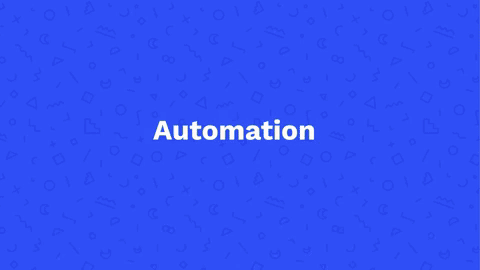
Unlimited departments & agents!
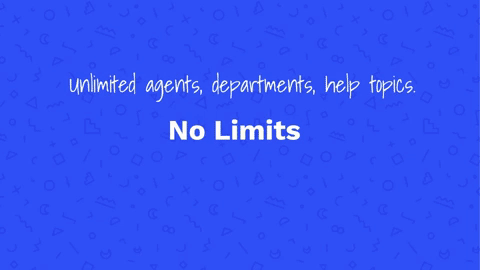
Unlike other help desk solutions that charge you $20/month per agent ($60/month for 3 agents), DAP ticket supports unlimited agents / departments at no extra charge. There's no monthly fees.
DAP Ticket uses open source helpdesk software - osTicket for core ticketing functionality. So you can have as many agents, departments and help topics as you want. No limits.
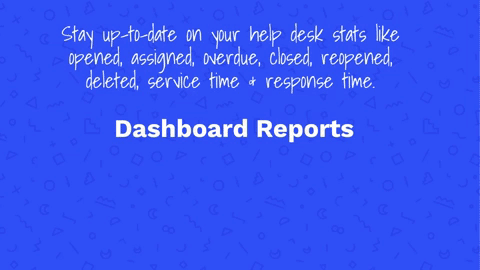
Dashboard Reports
Stay up-to-date on your help desk stats like opened, assigned, overdue, closed, reopened, deleted, service time & response time.
The reports are broken down department, help topic, and agent, for the selected date range.
Dashboard will give you an overview of tickets in your help desk. The data can be filtered / sorted by date as well as Departments, Help Topics, and Agents. This data can also be exported into a CSV file.
Autoresponders
An automatic reply is sent when a new ticket is opened or a new message is received. The contents of the message is fully customizable.
These email messages can be customized for each department as well as for each help topic. You can also personalize the email using placeholder variables such as %{ticket.name.first}which will pull the user’s first name in the auto response.
It comes with generic email templates used for auto-responses, alerts, notices and replies, and you can customize it.
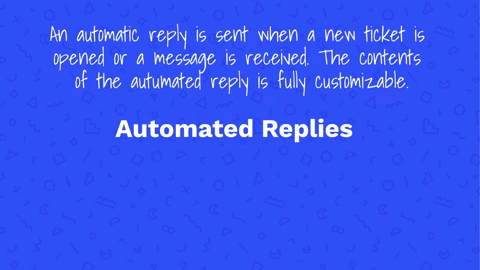
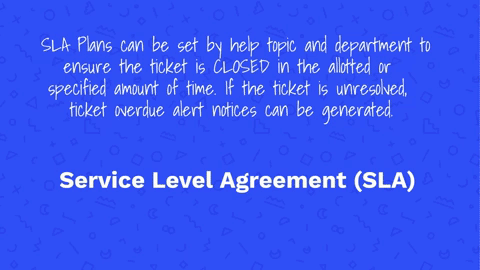
Service Level Agreement (SLA)
SLA is the amount of time a support person is typically given to resolve an issue.
You can customize the SLA time. If the SLA time expires and the ticket still has not been resolved, you can notify whomever you want that the ticket is overdue.
SLA Plans can be set by help topic and department to ensure the ticket is CLOSED in the allotted or specified amount of time. If the ticket is unresolved, ticket overdue alert notices are sent to staff.
Single sign-on Experience
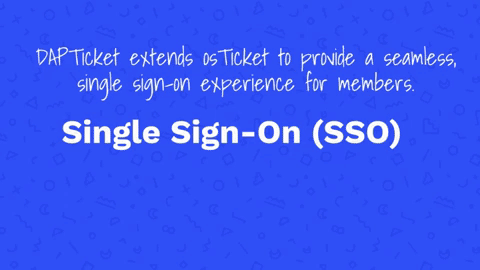
DAPTicket will automatically create a helpdesk account for your members and also log them in to the helpdesk when they login to DAP. Logged-in members can navigate to the helpdesk page to open new tickets, check status of their tickets, view all tickets opened by them.
Setup rules to allow or restrict access to helpdesk.
1) users with active access to selected products.
2) allow access to all members.
3) allow access to ALL (non-members and members).
4) Allow access to users with active access to any product.
You can create multiple help topics and assign each topic to the right department. And you can configure DAP Ticket to automatically route the tickets to the right department, based on the help topic.
Users can select a help topic, enter issue details and it will be routed to the right department and the right agents for that department.
You can also configure DAP Ticket to auto-assign tickets to the right agent in the department.
Automations
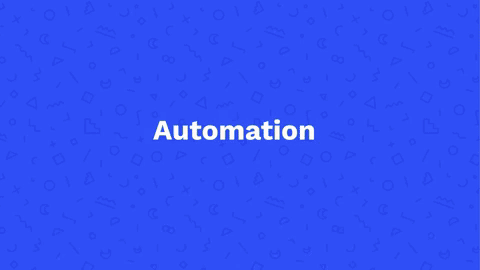
Unlimited departments & agents!
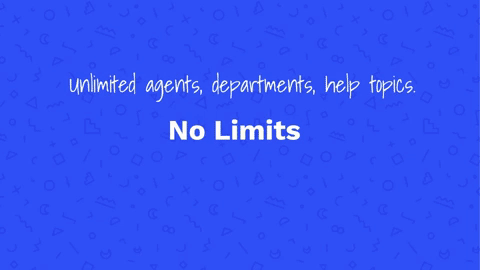
Unlike other help desk solutions that charge you $20/month per agent ($60/month for 3 agents), DAP ticket supports unlimited agents / departments at no extra charge. There's no monthly fees.
DAP Ticket uses open source helpdesk software - osTicket for core ticketing functionality. So you can have as many agents, departments and help topics as you want. No limits.
Dashboard Reports
Stay up-to-date on your help desk stats like opened, assigned, overdue, closed, reopened, deleted, service time & response time.
The reports are broken down department, help topic, and agent, for the selected date range.
Dashboard will give you an overview of tickets in your help desk. The data can be filtered / sorted by date as well as Departments, Help Topics, and Agents. This data can also be exported into a CSV file.
Autoresponders
An automatic reply is sent when a new ticket is opened or a new message is received. The contents of the message is fully customizable.
These email messages can be customized for each department as well as for each help topic. You can also personalize the email using placeholder variables such as %{ticket.name.first}which will pull the user’s first name in the auto response.
It comes with generic email templates used for auto-responses, alerts, notices and replies, and you can customize it.
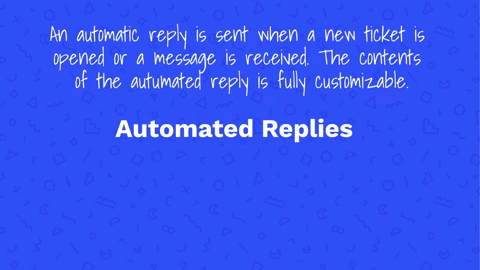
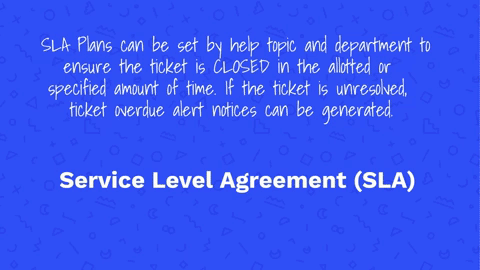
Service Level Agreement (SLA)
SLA is the amount of time a support person is typically given to resolve an issue.
You can customize the SLA time. If the SLA time expires and the ticket still has not been resolved, you can notify whomever you want that the ticket is overdue.
SLA Plans can be set by help topic and department to ensure the ticket is CLOSED in the allotted or specified amount of time. If the ticket is unresolved, ticket overdue alert notices are sent to staff.
"Success of your business depends
on the happiness of your customers."
"If they are happy, they'll stay"!
Timely communication is critical when it comes to keeping customers happy.
DAPTicket will allow you to create a seamless helpdesk experience for your members! When members login to your membership site, DAPTicket will automatically create an account for them and log them in to the helpdesk system, and even keep their membership password in sync with their helpdesk password.
DAP Ticket uses one of the World's most popular open source helpdesk software called "osTicket" and it takes it to the next level for membership site users! You don't have to install osTicket separately. It's all included in DAP Ticket.
Your members can quickly open new tickets, view and track progress under their membership account, and easily communicate with you and your team!
As someone who is truly passionate about customer service and support, I'm very proud of DAP Ticket as it's not only affordable (no monthly fees and supports unlimited agents), it'll allow you to automate tasks, track progress and resolve customer issues quickly.
When tickets are resolved faster, customers are able to work more successfully with your product or service, meaning they believe in your product and will be loyal to it over the long term!
DAP TIcket will allow you to streamline your business and boost productivity. It'll make it easy for your customers to communicate with you and your team!
This is one investment that will pay off for years to come!

Veena Prashanth
Co-Founder: DigitalAccessPass.com
Founder: SmartPayCart.com
Creator: MembershipSiteLab.com
Key Features
Single Sign-on Experience.
DAPTicket will automatically create a helpdesk account for the users and log them in to the support desk
Control Access.
You can setup rules to allow helpdesk access just to the members or allow access to all users.
Unlimited Agents
you can have as many agents, departments and help topics as you want. No limits.
Automations
configure DAP Ticket to route tickets to the right department & also auto-assign to the right agent.
Check Ticket Status
Logged-in members can navigate to the helpdesk page to view all tickets & check status of their open tickets.
Dashboard Stats
Stay up-to-date on your help desk stats - opened, assigned, overdue, closed, service/response time etc.
Automated Replies
An automatic reply is sent when a new ticket is opened or a message is received. The contents of the message is fully customizable.
Email converted to tickets
DAPTicket can automatically convert email into help desk tickets! Once a ticket is created, it becomes an active part of the help-desk workflow.
Configurable SLA
if SLA time expires but the ticket has not yet been resolved, overdue notice can be generated. SLA can be set by help topic/department.
Canned Responses
you can create a predefined set of reply templates that the agents can send out with a single click.
Customize Ticket Forms
Collect "custom" data from your users that will help you get straight to the issue and address it quickly.
Custom Queue / Columns
create your own personal view of tickets and specify what information you would like to see.
Email SMTP
you can connect DAP Ticket to an external SMTP server like Amazon SES to send out emails.
Add Header / Footer
Add your own header/footer image. You can also customize the width of your help desk form.
Attachments
You can enable/disable attachments. You can also speciify max file size and restrict by file type.
Use this Game Changing helpdesk software to
create a seamless helpdesk experience for your members!
Don't WAIT! get Started TODAY!
DAP Ticket Offers More Options at a Lower Price
than other Popular Helpdesk Plugins!
"
DAP Ticket is easy to setup and use, streamlines and prioritizes customer issues, and allows for seamless (and timely) responses. Do yourself a favor & let DAP Ticket solve your customer support headache before it happens.
est, tools for accomplishing this. It’s easy to setup and use, streamlines and prioritizes customer issues, and allows for seamless (and timely) responses. Do yourself a favor & let DAP Ticket solve your customer support headache before it happens.Spencer White
Grow your Business like NEVER Before!
Special Offer will EXPIRE SOON!
DAP Ticket
1 site license
$49 ($99)
Secure Payment.
DAP Ticket
unlimited-site license
$69 ($149)
Unlimited-Site License is NOT for use on client sites, JV sites, partner sites, friend, family, organization web sites. It is only for use on your OWN web sites.
Secure Payment.
dap ticket
Lifetime license
$199 ($299)
Unlimited-Site License is NOT for use on client sites, JV sites, partner sites, friend, family, organization web sites. It is only for use on your OWN web sites.
Secure Payment.
Free for DAP Platinum Members

100% Satisfaction Guarantee
You are fully protected by our 100% Satisfaction-Guarantee.
If you are not happy with this plugin, just let us know within 30 days of your purchase, and we'll give you a prompt refund.
Create an Amazing Helpdesk Experience for your Customers!
Copyright 2018, Wicked Cool Plugins, Inc!
Privacy