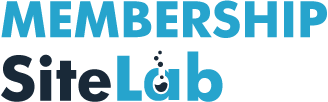Welcome to the LAB
Double your Conversions using Social Proof
Watch video to see how you can lift your conversions with real-time notification of sales and opt-ins!
Real-Time Notification of Sales and Opt-ins!
Want more people to buy or signup for your stuff?
When your website visitors are aware that other people are visiting your site, and buying your products and services, it will reduce their purchase anxiety and make them more confident about signing up for your product.
It makes the site look busy, active and instantly builds trust as you see pictures of other people visiting and signing up.
There are several platforms that will allow you to do this but NONE better than ShowSalesProof.com (SSP).
What makes SSP different? Watch the video to see how SSP can be a true difference maker when it comes to persuasion and getting more people to signup, or buy your products or services.
I've also shared how I'm using this plugin!
By the way, the notification towards the bottom left corner of this screen, is also powered-by-SSP! Here I'm using SSP just to display news/announcements and also a coupon code.
You can have SSP do different things on different pages! Everything is configurable.
How I'm using Social proof to increase my Conversions!
There are many forms of social proof:
In this video, I've shared how you can use real-time notification of sales and opt-ins (social proof) to double your conversions!
I recently activated it on my LAB site using my plugin - ShowsSalesProof.com and the results have been amazing!
It's helping me increase my opt-ins for my course - Let's build an Online Course.
Watch video above to see how I'm using it, how it's helping me and how I've set it up!
What makes ShowSalesProof.com (SSP) different?
Other than the fact that I developed this plugin so it's automatically different :-), there are several reasons!
1. No Audience? No List? New Product?
No problem! If you are about to launch a product and don't yet have any buyers or an audience, you can invite a few people to beta test your product or provide you with feedback. Give them access to your product. And configure SSP to display your custom list.
2. You can use it to display real-time opt-in and sales notification.
You can use it for your 'free' as well as 'paid' products.
3. Display a mix of real-time notifications and testimonials
If you site is not very active and you don't want to display real-time notifications yet, you can configure SSP to just display testimonials or a MIX of both!
4. Member Upsell
You can use it to upsell products. Wrap it with the DAP shortcode so it displays the message only if members meet a certain criteria.
5. Display any important news and announcements
You can use it on your sales page, opt-in page, member home page or any page to display special news and announcements.
6. You can use it to display total page visits, total sales, etc.
7. Connect with Zapier or any platform that supports webhook notification to external systems.
SSP does not require DAP. If your users are in a different platform, you can integrate it with Zapier or connect it with any platform that supports a webhook notification. You can use the 'data mapping' feature in SSP to map the fields to the ones in SSP.
8. Silent Mode
You can configure SSP to go silent if not much is happening on your site.
9. Time Delay
You can configure the time delay between 2 notifications. And also, how long you want each notification to display.
10. Past Data
You can let SSP know "How many days of Past Order / Opt-in Activity should be displayed?". You can have it go back in time by 5 days, 10 days or forever!
11. Import Users
If you want SSP to display from a 'custom' list, you can import a CSV list of users to SSP and have SSP use it for notifications.
Be sure to watch the video above to see step-by-step, how to set it all up.
For more content like this, signup for my FREE course below!