DAP2DAP
lOOKING TO CONNECT
DIFFERENT MEMBERSHIP SITES?
Watch video to see how you can connect different
DAP sites with the click of a few buttons!
Want to connect different DAP-powered member sites (owned by you or your partners) so regardless of where the purchase happened from, regardless of where your users signed up from, you can deliver content/products from a completely different site?
This is EXACTLY what you can do with DAP2DAP v2.0!
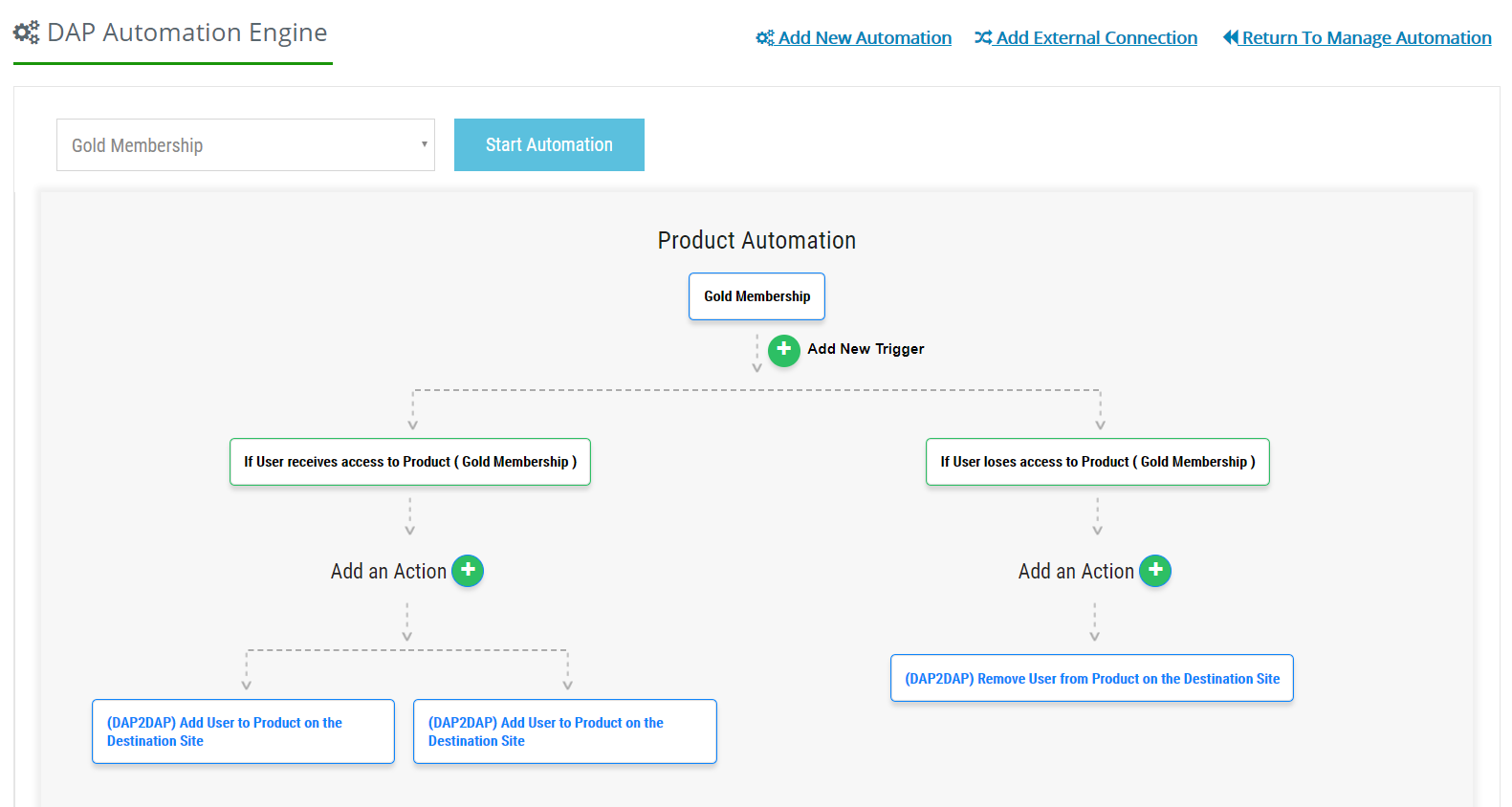
DAP2DAP will allow you to connect multiple DAP-Powered Membership Sites
(whether it's your own sites or your parner's site) in such a way that you can deliver
your product/content (upsell, order bumps, bonuses, etc) from any connected site!
DAP2DAP v2.0 is HERE!
Hi there :-). Back in 2012, we had launched a site called WickedCoolPlugins.com. The goal was to create and offer unique plugins each designed to help marketers like you, grow your leads, grow your sales and scale your online business.
One of the plugins that I had developed and released back in October 2014 was a wicked cool plugin called DAP2DAP! I still use this plugin on my MembershipSiteLab.com site to deliver bonuses, upsells, order bumps etc. The only problem with the old version of this plugin is that it's not very easy to install and setup, and it can't keep user accounts in sync between connected sites. But the good news is, we've just released a fully revamped, super simple and easy-to-install (1-click installer) and setup, and a way more powerful version of DAP2DAP!
Say hello to DAP2DAP v2.0 :-).
D2D is an incredibly powerful and unique plugin that will allow you to connect your member site with other DAP-powered membership sites in less than 30 seconds, with the click of a few buttons, and it'll open up so many different possibilities and opportunites for you to grow and scale your site!


Connect Different Member Sites in less than 30 Seconds!
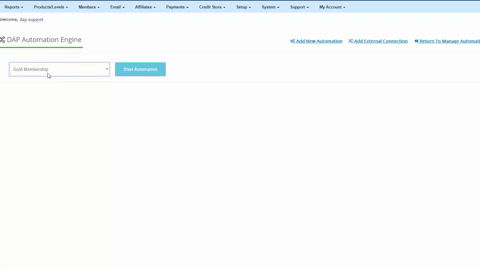
DAP2DAP will allow you to connect different DAP sites.
You probably already know what is Product Chaining in DAP. Using Product Chaining, you can set up rules in DAP to say, if a member buys Product A, also give them access to Product B. This is for 2 products on the same web site.
Now imagine doing Product Chaining across two different web sites, each with its own DAP installation! We’re calling that DAP2DAP. It is basically cross-site product chaining.
You can have users automatically and instantly added to the destination DAP site when they make a purchase on the source site or signup for a free membership on source site.
When users are added to one site, you can get D2D to instantly add them to a completely different site on a completely different host! When users cancel their subscription, you can get D2D to instantly remove them from a completely different site. You can also configure DAP2DAP to keep user accounts in sync (password, profile, etc) between the connected sites!
Expand and grow your site by offering products, courses, trainings, bonuses, upsells, order bumps, etc from different sites! Connect sites with the click of a few buttons, and setup automation to keep member account in sync between different sites!
Special offer! Buy Now and get a Huge Discount !
Let's take a look at a Few Usecases!
1
Bonus product delivery from a different site!
Let's say you have two DAP websites. If someone purchases a product on Site A, you want to give them access to a product - say a bonus product - on Site B. If they cancel payment or payment fails, you want to remove their access to the bonus product from the connected site.
You can set this up in less than 30 seconds using DAP2DAP!
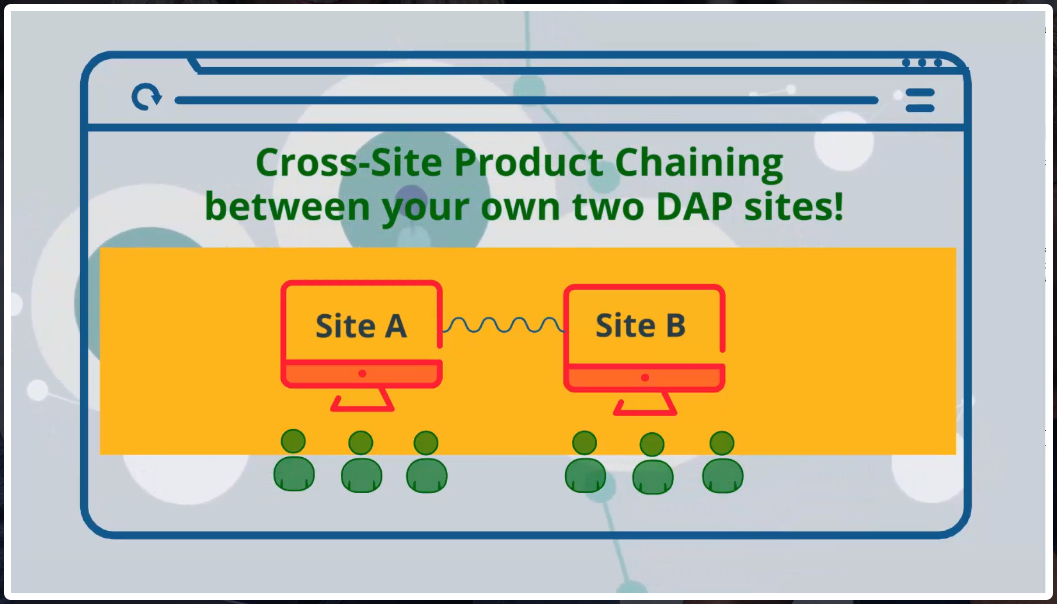
2
Deliver product/content from a partner's web site!
Let's say another DAP site owner is selling a product. You want to give away one of your products as a bonus every time someone buys a product on the partner site. As long as both of you are using DAP, this is very easy to set up. And it's a win/win/win for everyone involved. Your partner gets a free bonus to give away to their buyers, the buyer gets an extra bonus, and you get to create a list of buyers on your web site that you can later on promote other products to.
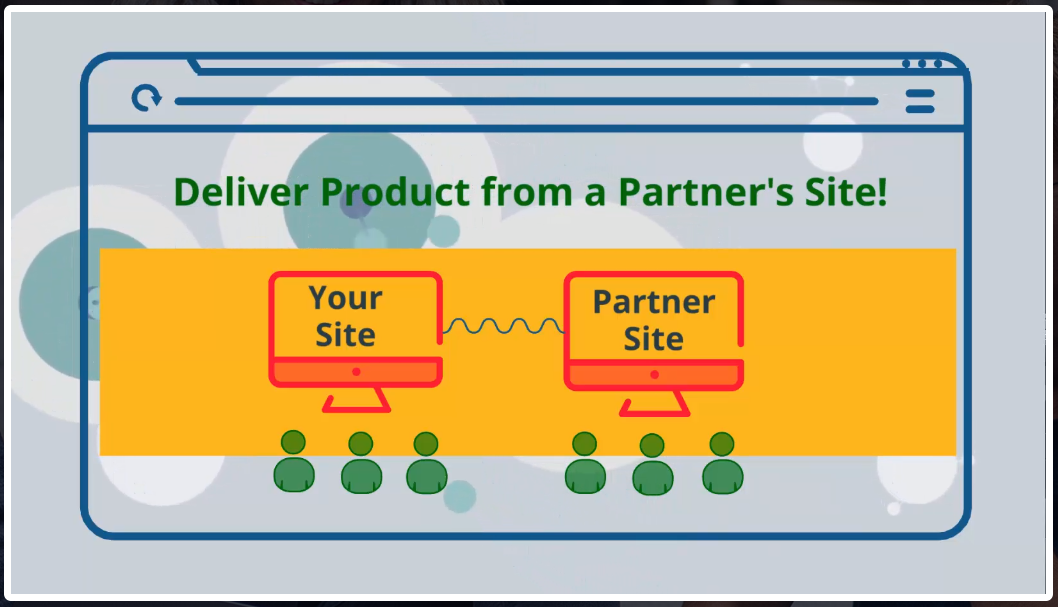
3
Rewarding Affiliates while separating content delivery!
In this scenario, you have Product A on Site A. When someone purchases this main product, you want to upsell them Product B and C but deliver these products from different sites - say Site B and Site C. Even though the upsell products are being delivered from a different site, you also want to make sure that the affiliates get credit for upsells as well. You can do this with the click of a few buttons using DAP2DAP!
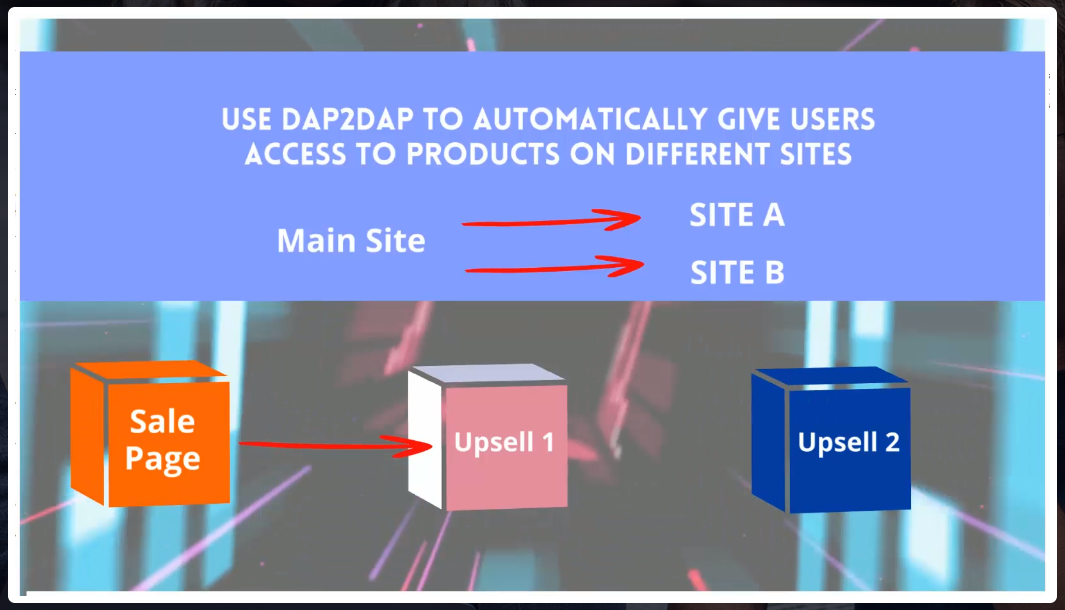
4
Sync Password/Profile to connected sites so users can login to all connected sites using the same credentials.
You can configure DAP2DAP to sync password/profile to the connected sites! This way your members can use the same password to login to all sites. And if they change password, it'll automatically be sycn'd to the connected sites.
You can select the profile fields that you want to sync. When users update their profile on any site, it'll automatically get sycned to the connected sites!
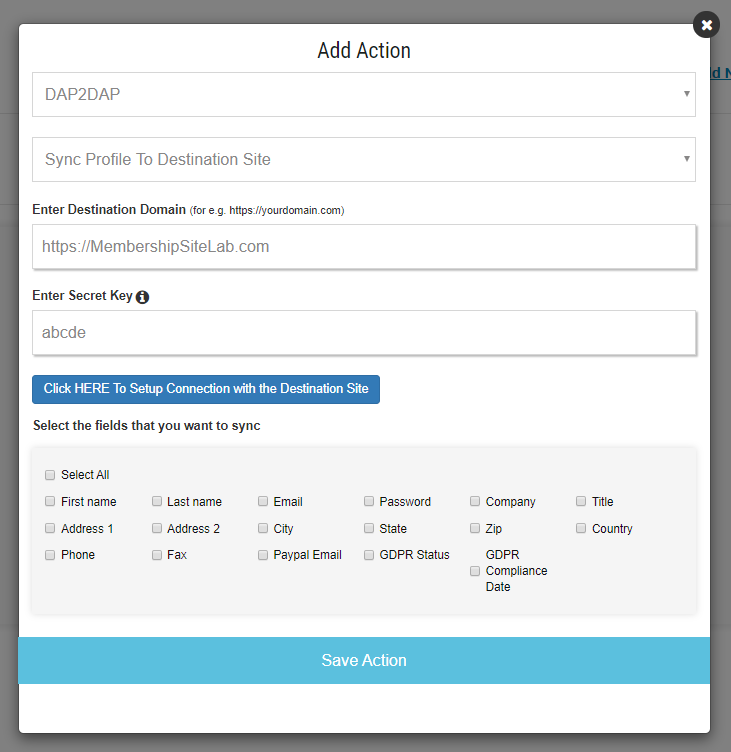
Easy-to-use & setup
Simple & Easy Steps to Install DAP2DAP!
Connect Sites using the Automation Engine!
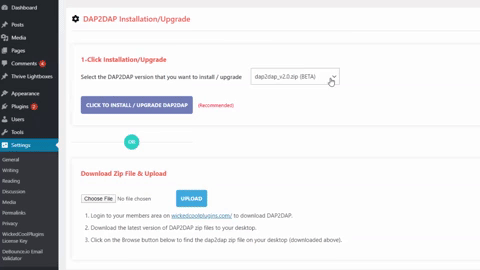
Download DAP2DAP installer plugin from your members area on
WickedCoolPlugins.com site and install/activate it like any other WP plugin.
After you activiate it, just select the DAP2DAP version that you want to install
and click on the 1-click install button to install/upgrade D2D!
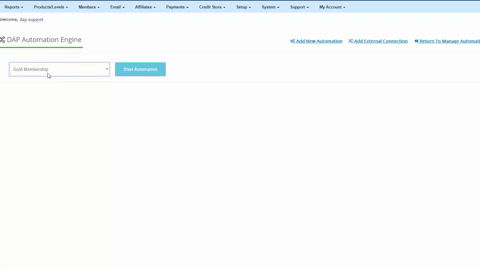
After you install DAP2DAP, go to DAP products >> Manage Automations page and you can setup product and profile automation there. Just enter the destination domain and DAP2DAP will automatically show you a list of products from each domain. Select the product and connect with the click of a few buttons!
You can sync Password/Profile between Connected Sites!
You can configure DAP2DAP to sync password/profile to the connected sites! This way your members can use the same password to login to all sites.
If users change password, it'll automatically be sycn'd to the connected sites. You can also select other profile fields that you want to sync. When users update their profile on any site, it'll automatically get sycned to the connected sites!
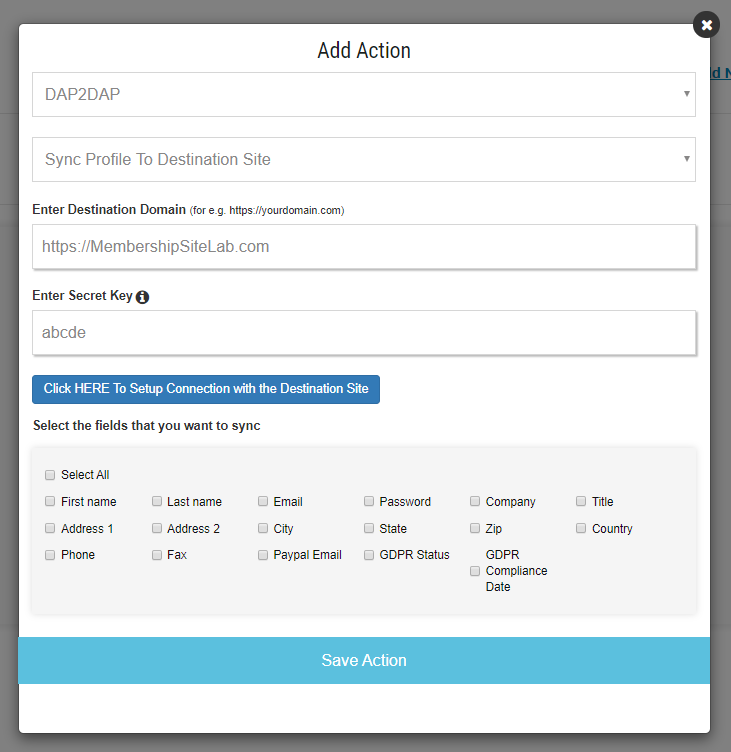
Are you ready to get started?
DAP2DAP
1-site license
$
99
DAP2DAP
unlimited-site license
$
129
Unlimited-Site License is NOT for use on client sites, JV sites, partner sites. It is only for use on your OWN web sites.
DAP2DAP
lifetime license
$
249
Unlimited-Site License is NOT for use on client sites, JV sites, partner sites. It is only for use on your OWN web sites.
This plugin is FREE for DAP Elite & DAP Platinum members.

100% Satisfaction Guarantee for 30-Days
You are fully protected by our 100% Satisfaction-Guarantee.
If you are not happy with this plugin, just let us know within 30 days of your purchase, and we'll give you a prompt refund.